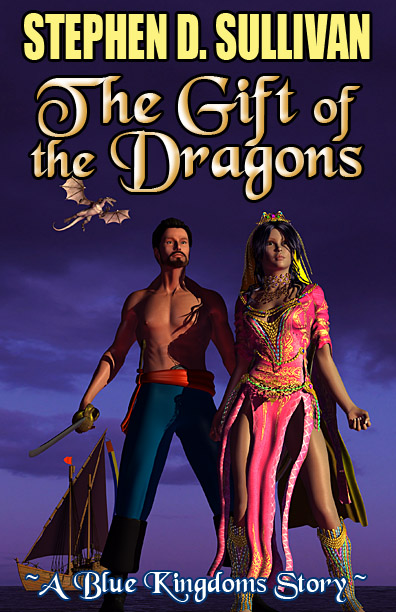
In honor of Reading Aloud Day (March 3, 2010), I’ve put up a video with me reading the first few pages of my Free Story for Haiti, “The Gift of the Dragons.”
If the video isn’t working, click here to go see it on YouTube. If you haven’t seen the info on the giveaway, click here and sign up, so you can get your own copy. The promotion is running only during March, and you must sign up by St. Patrick’s day (the 17th) to get the email with the details.
To make it even easier, I’m including the sign-up form below:
I hope you enjoy the video (It’s my first on YouTube!) and the story. Let me know what you think.


For us old blind guys, the small font on this site is difficult to read. Is there anyway of increasing it?
As an oldish, blindish guy, I sympathize. Fortunately, the interwebs has a way to solve this. For most sites — including this one, as I just checked to make sure — you can increase the font size with a simple keyboard command. To do it, simply hold down the CONTROL button (lower left, usually) and then hit the PLUS SIGN (upper right, usually). This will increase the font size. You can hit + multiple times until the type is a size you are comfortable with. When doing this, you may have to scroll to the right to see the columns on that side of the page. Fortunately, that doesn’t affect my main blog/update column. To return to normal size, just hit the MINUS SIGN (next to the plus). Alternately, many browsers have a zoom function in the VIEW pull-down at the top left of the window. Hope that helps!